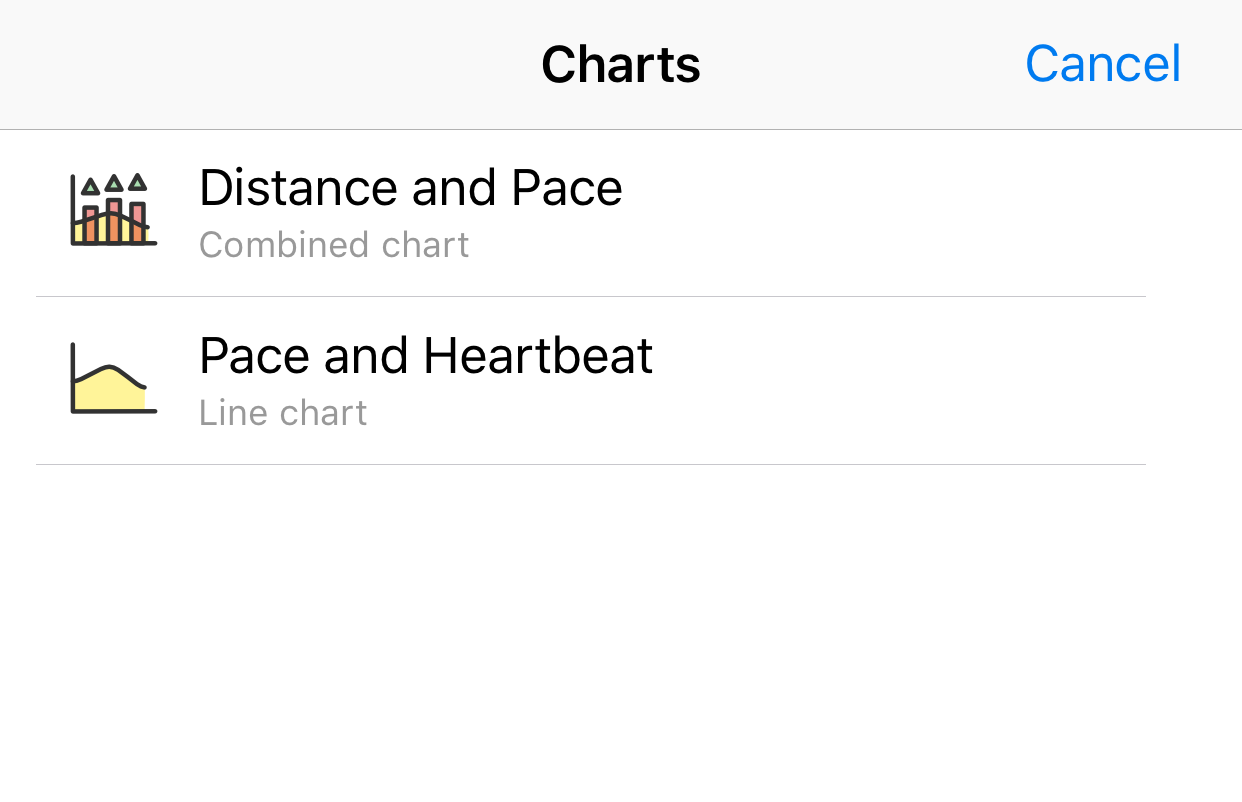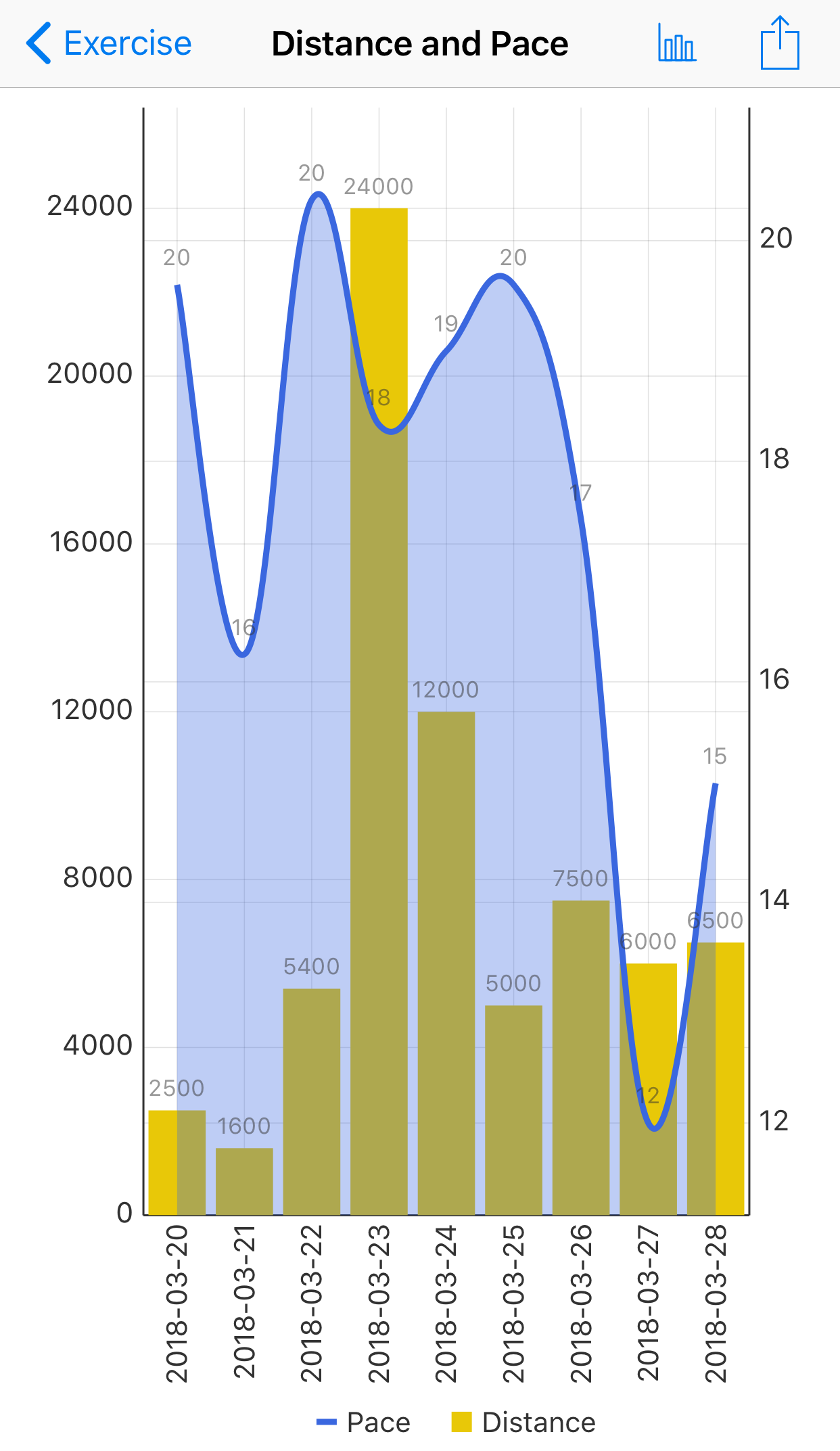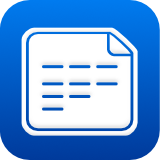 iMyList – Chart View
iMyList – Chart View
You can use chart view for a list if it has a any chart defined.
- Tap the list name in the navigation view to display the list.
- Tap the Chart button
 in the navigation bar.
in the navigation bar. - A menu of defined charts for the current list is displayed. Select one of the charts to display it, or the Cancel button to dismiss the menu.
- The selected chart is displayed.
- Tap on a value to show an annotation with more details for the data point. Tap the detail button in the annotation to edit the row the datapoint belongs to.
- Pinch with two fingers to zoom the chart in or out. Pinch horizontally to zoom along the horizontal axis, or vertically to zoom along the vertical axis.
- Tap the Share button
 in the toolbar to share the chart.
in the toolbar to share the chart. - Tap the back button at top left in the navigation bar to go back to the list view.