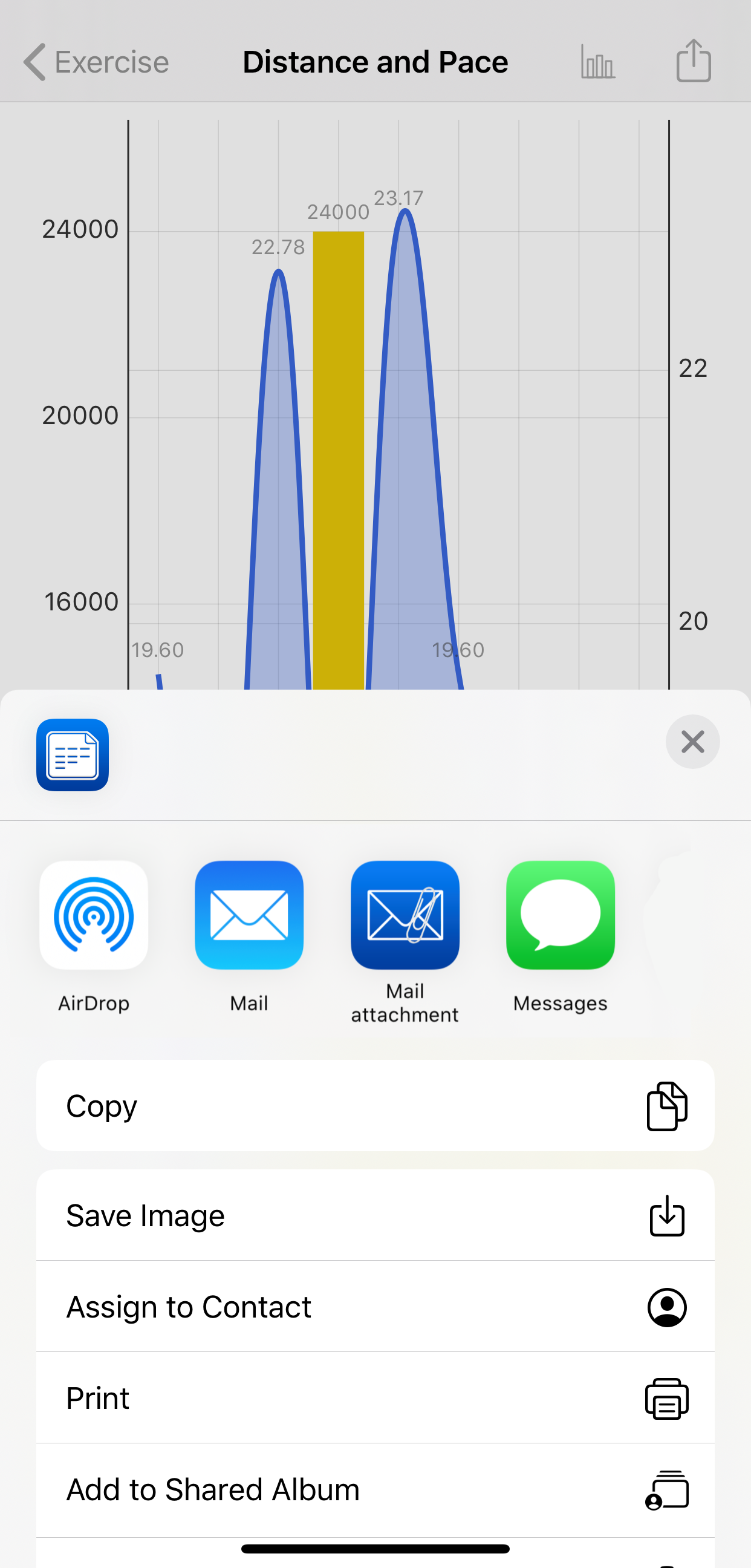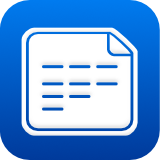 iMyList – Share Chart
iMyList – Share Chart
- Tap the list name in the navigation view to display the list, and then select a chart for the list.
- Tap the Share button
 in the toolbar in the chart view.
in the toolbar in the chart view. - You can share the chart as an image using one of the following methods:
- AirDrop – if you have a device nearby and the AirDrop function is activated on it (in its control panel), the name of that device is then shown. Select the device to send the chart image to it.
- Mail – the chart is sent to the Mail app as an attached image in a new mail message. Enter the name of the recipient and tap the Send button to send the message.
- Message, Facebook, Twitter – the chart is sent as an image to the selected app as the body of a new message. You must have the app installed and configured.
- Add to Notes – the chart is sent as an image placed in a new note in the Notes app.
- Save Image – the chart is saved in your photo album.
- Copy – the chart is copied as an image to the clipboard.
- Print – the chart is printed on the selected printer. You must have at least one printer configured for this option.
- Save to Files – the chart is sent as an image file to the selected destination in the Files app.
- There may be other sharing options available in the menu depending on your system and other apps installed.