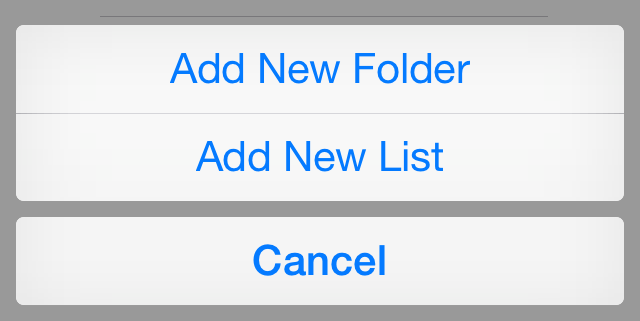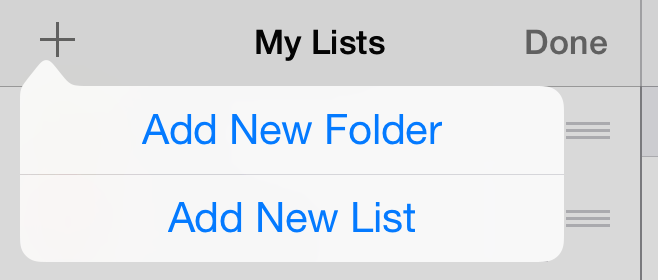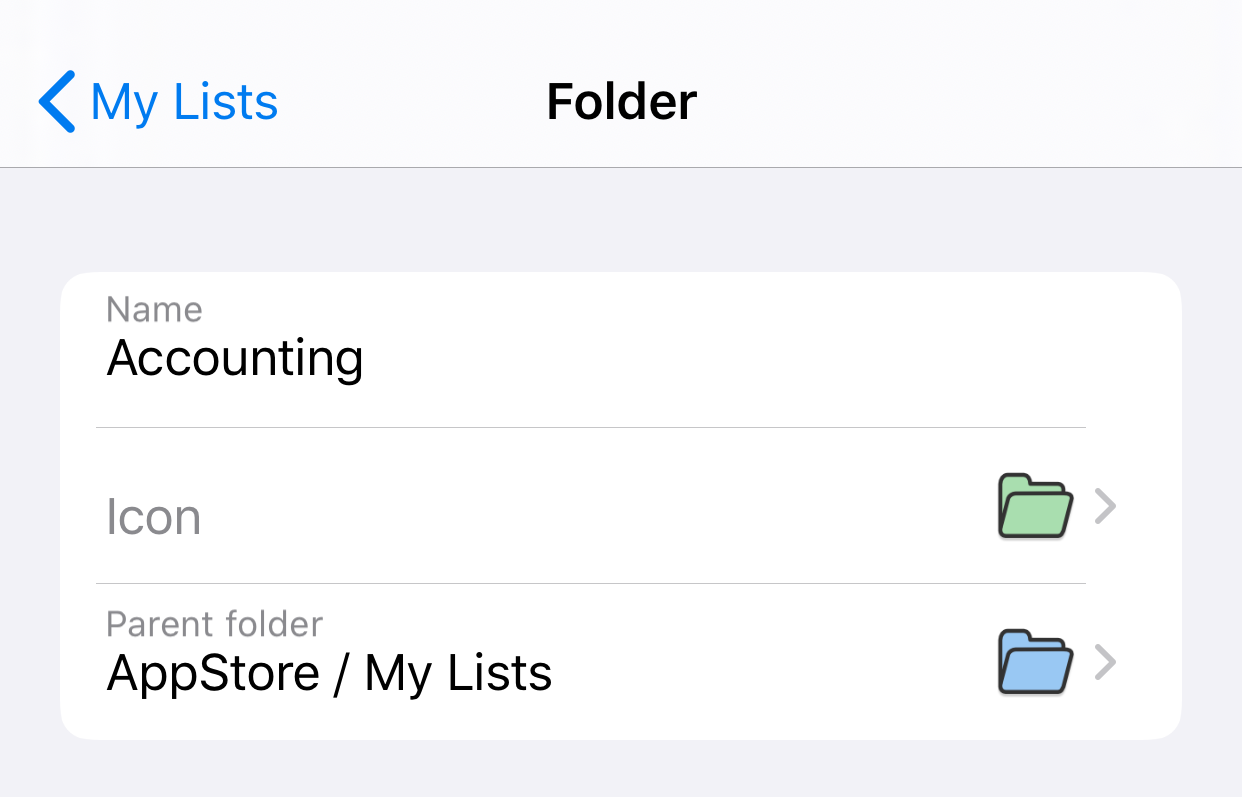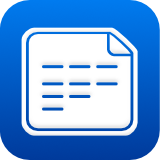 iMyList – Create Folder
iMyList – Create Folder
- Tap the Edit button in the navigation view to go to edit mode.
- Tap the Add button
 and select Add New Folder in the menu. The Edit Folder view is displayed.
and select Add New Folder in the menu. The Edit Folder view is displayed. - Tap on the Name field and enter the name of the folder.
- Tap the Icon field to select an icon for the folder.
- Tap the Parent Folder field to move the folder to another location. By default, the folder is placed in the current folder shown in the navigation view.