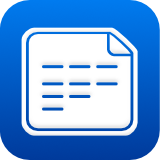 iMyList – Select Icon
iMyList – Select Icon
- Tap the Icon field in the Edit List/Folder view to select an icon.
- Click on one of the displayed icons to select it.
- If you want to use an existing picture in your photo library, tap the Photo Library button
 and select a photo from your library on the device.
and select a photo from your library on the device. - If you want to take a new photo and use it as the icon, tap on the Camera button
 . The Camera app is shown where you can take a photo. Press the Use button to use the currently selected photo as the icon for the list or folder.
. The Camera app is shown where you can take a photo. Press the Use button to use the currently selected photo as the icon for the list or folder.