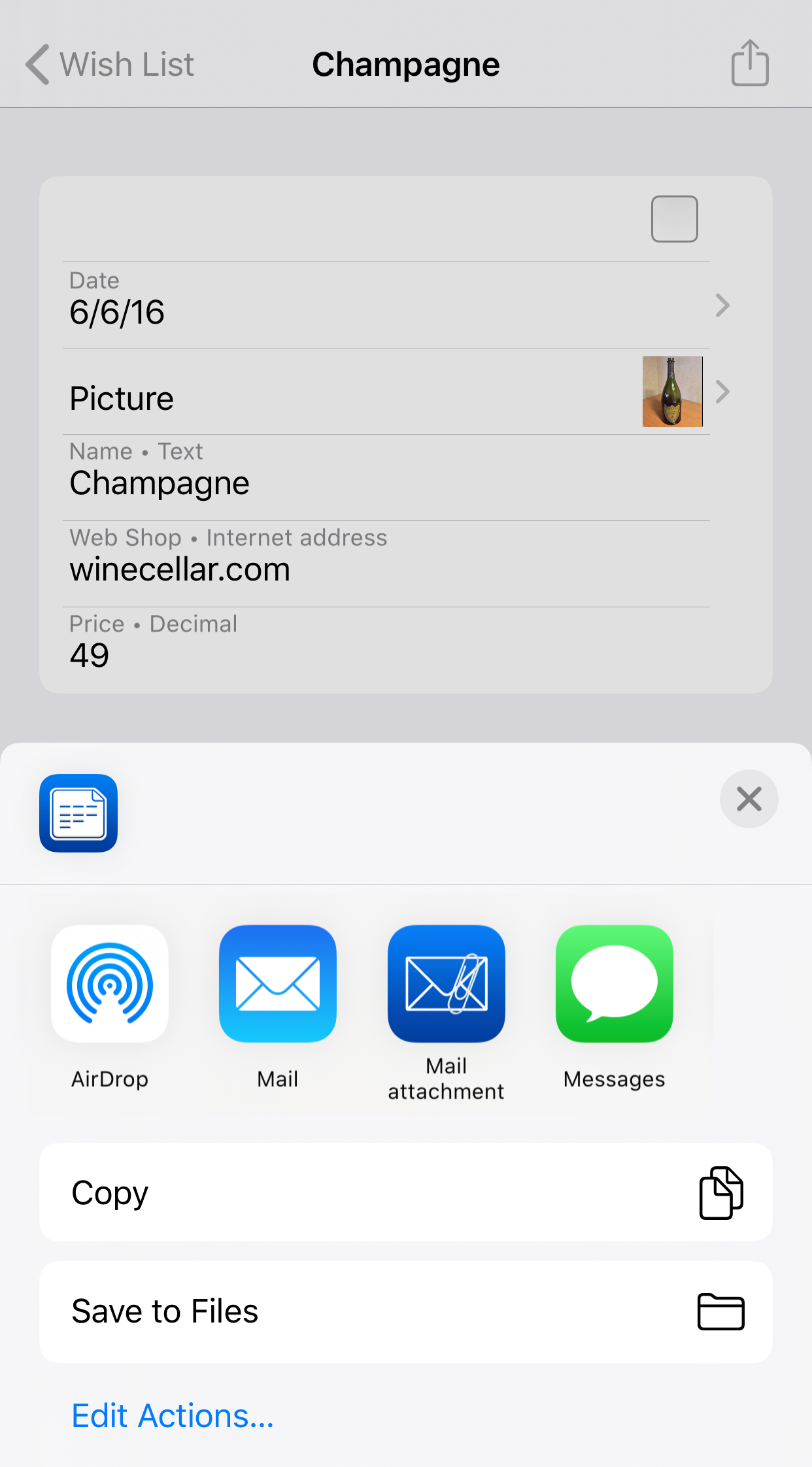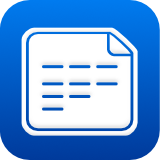 iMyList – Share Row
iMyList – Share Row
- Tap the list name in the navigation view to display the list.
- Tap a row in the list to go to the Edit Row view.
- Tap the Share button
 in the toolbar in the Edit Row view.
in the toolbar in the Edit Row view. - You can share the row contents using one of the following methods:
- AirDrop – if you have a device nearby and the AirDrop function is activated on it (in its control panel), the name of that device is then shown. Select the device to send the row contents to it.
- Mail – the row contents are sent to the Mail app as the body of a new mail message. Enter the name of the recipient and tap the Send button to send the row.
- Message, Facebook, Twitter – the row contents are sent to the selected app as the body of a new message. You must have the app installed and configured. Be aware that messages may have a maximum length and the row contents will be truncated if it is too long.
- There may be other sharing options available in the menu depending on your system and other apps installed.