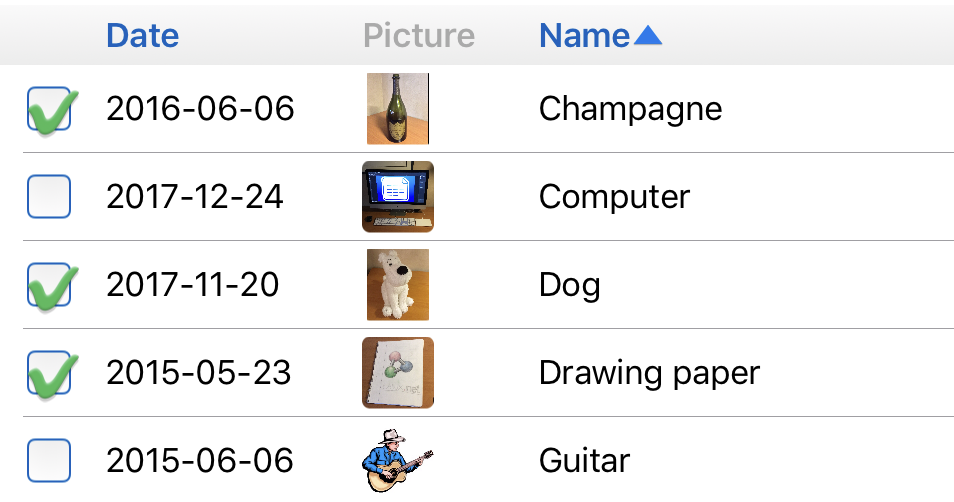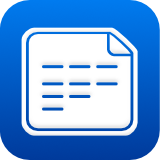 iMyList – Sort Rows
iMyList – Sort Rows
- Tap the column header of a column to sort the rows according to the values in that column. The first time values are ordered in ascending order (A-Z, 0-9) and the column header is marked with
 .
. - If you tap the same column again, the sort order will change to descending order (Z-A, 9-0) and the column header is then marked with
 .
. - If you tap the same column once again, the sort order is changed back to unsorted. Rows are now sorted by the order they were created or the manual sort order (by dragging rows up and down in edit mode). The arrow marker is removed from the column header.