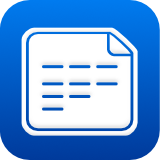 iMyList – Delete Row
iMyList – Delete Row
- Tap the Edit button in the navigation bar in the list view to go to edit mode.
- Tap the minus sign
 and then the Delete button to delete a row.
and then the Delete button to delete a row.
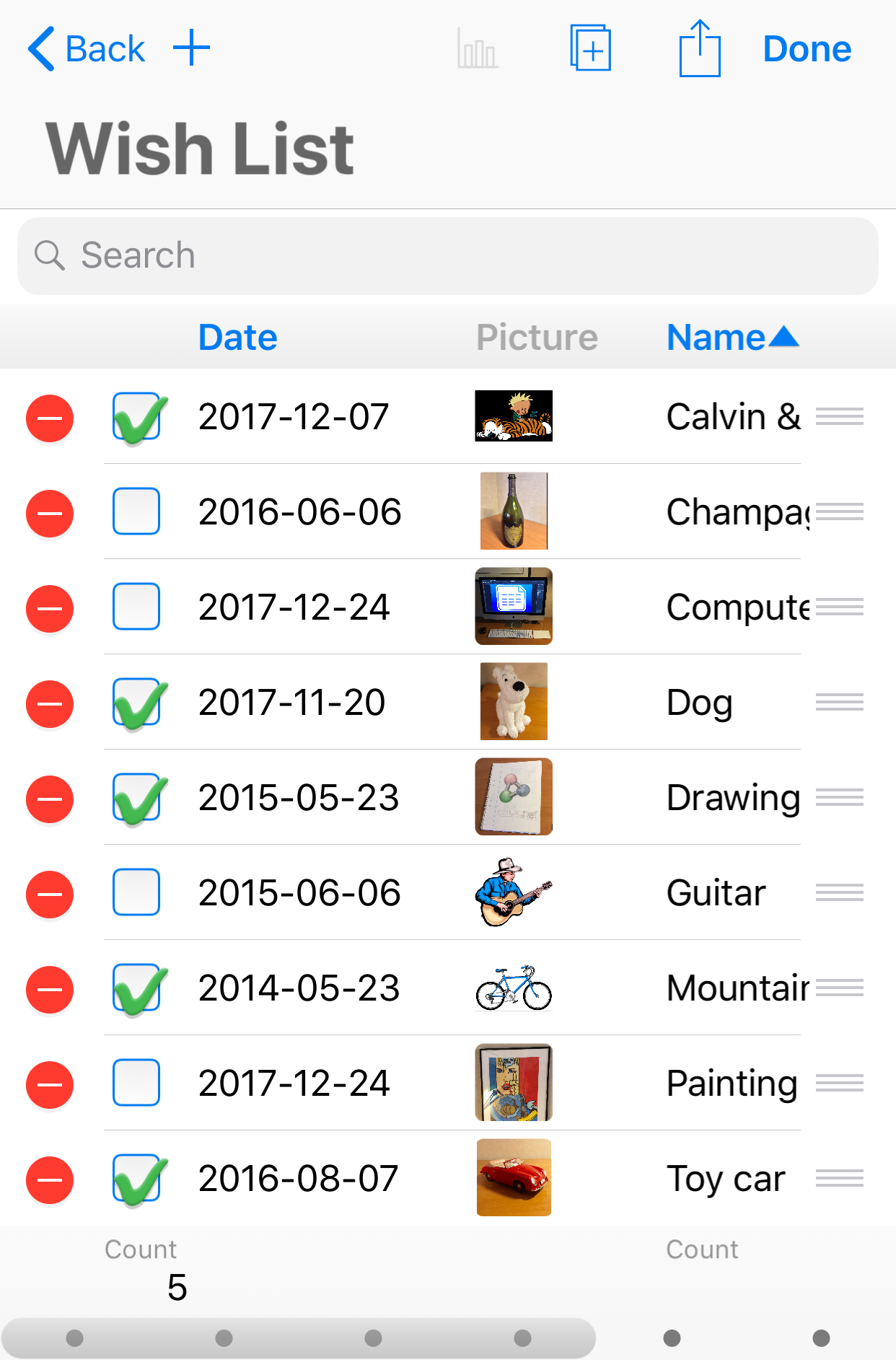
There is a shortcut method to delete a row:
- Swipe a row to the left and then tap the Delete button to delete it.