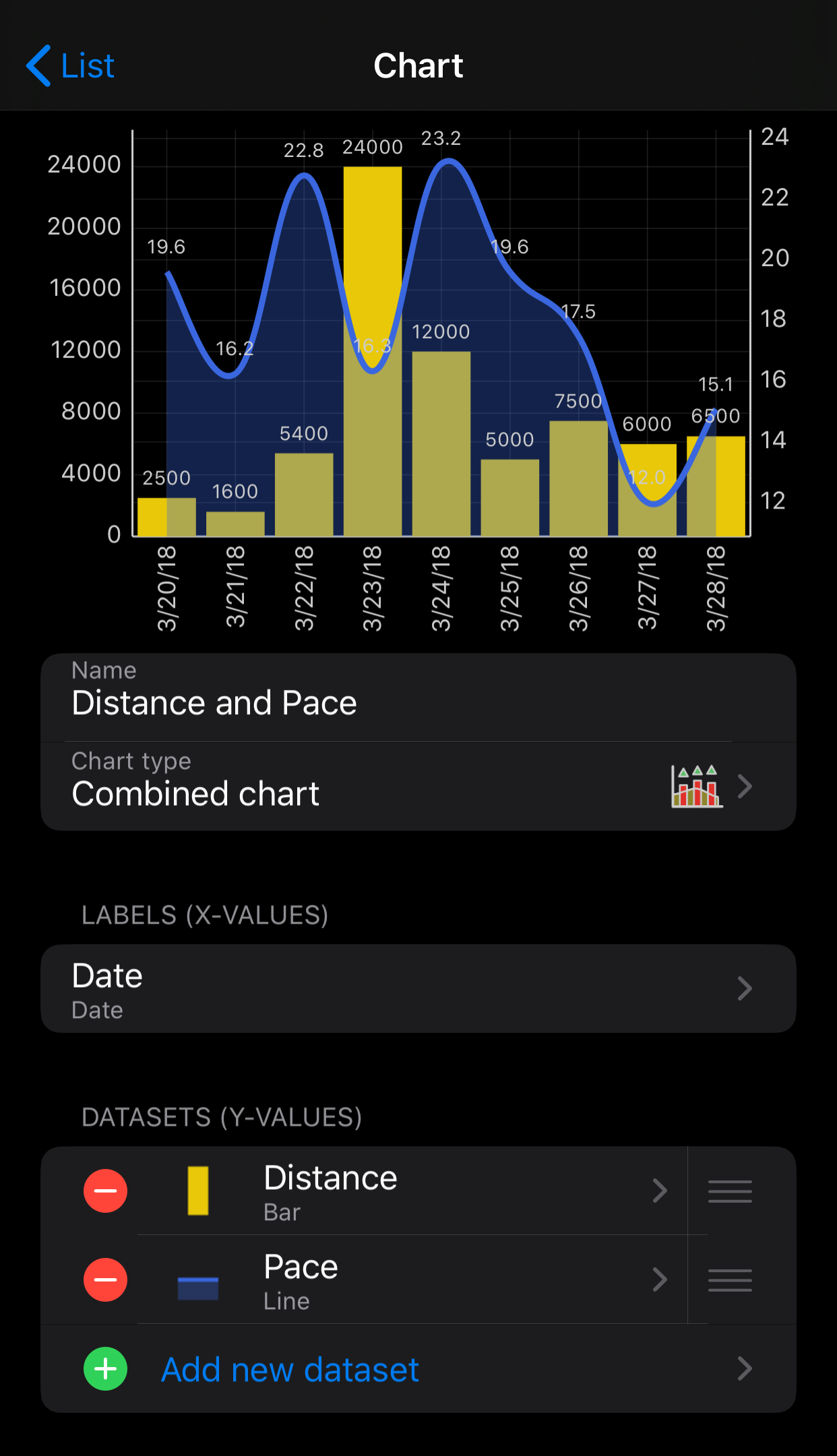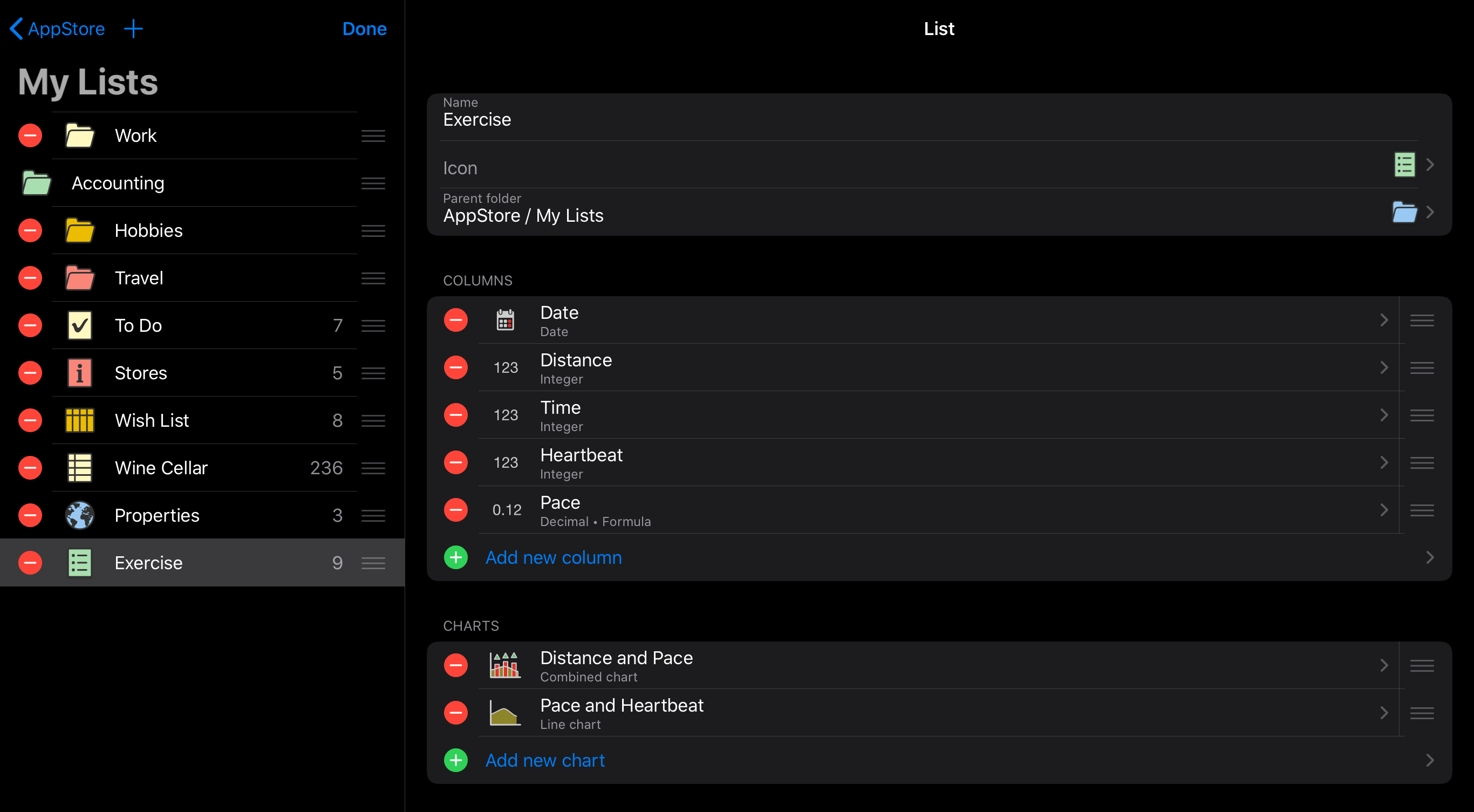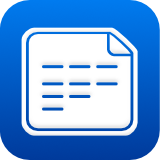 iMyList – Main Views
iMyList – Main Views
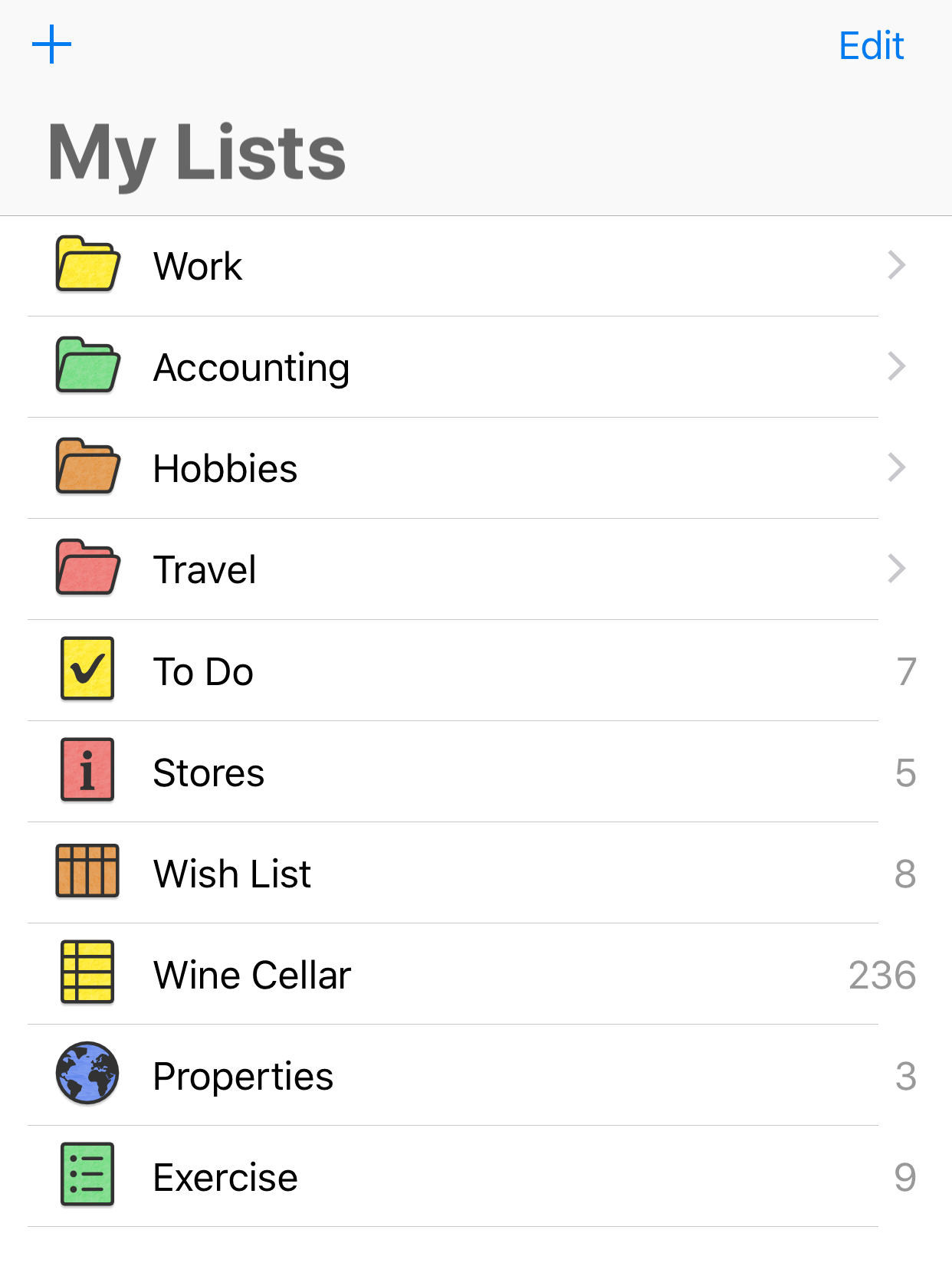
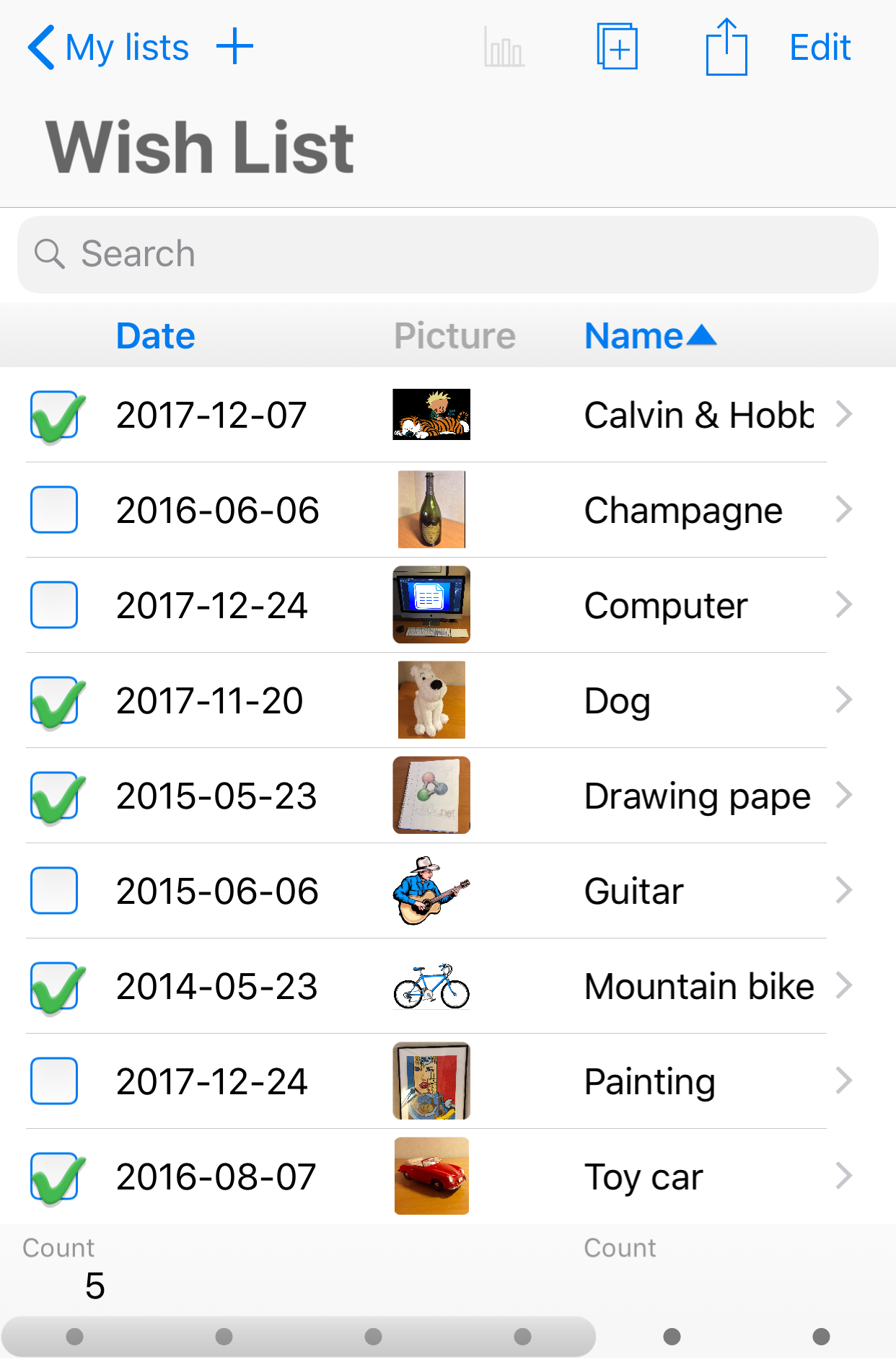
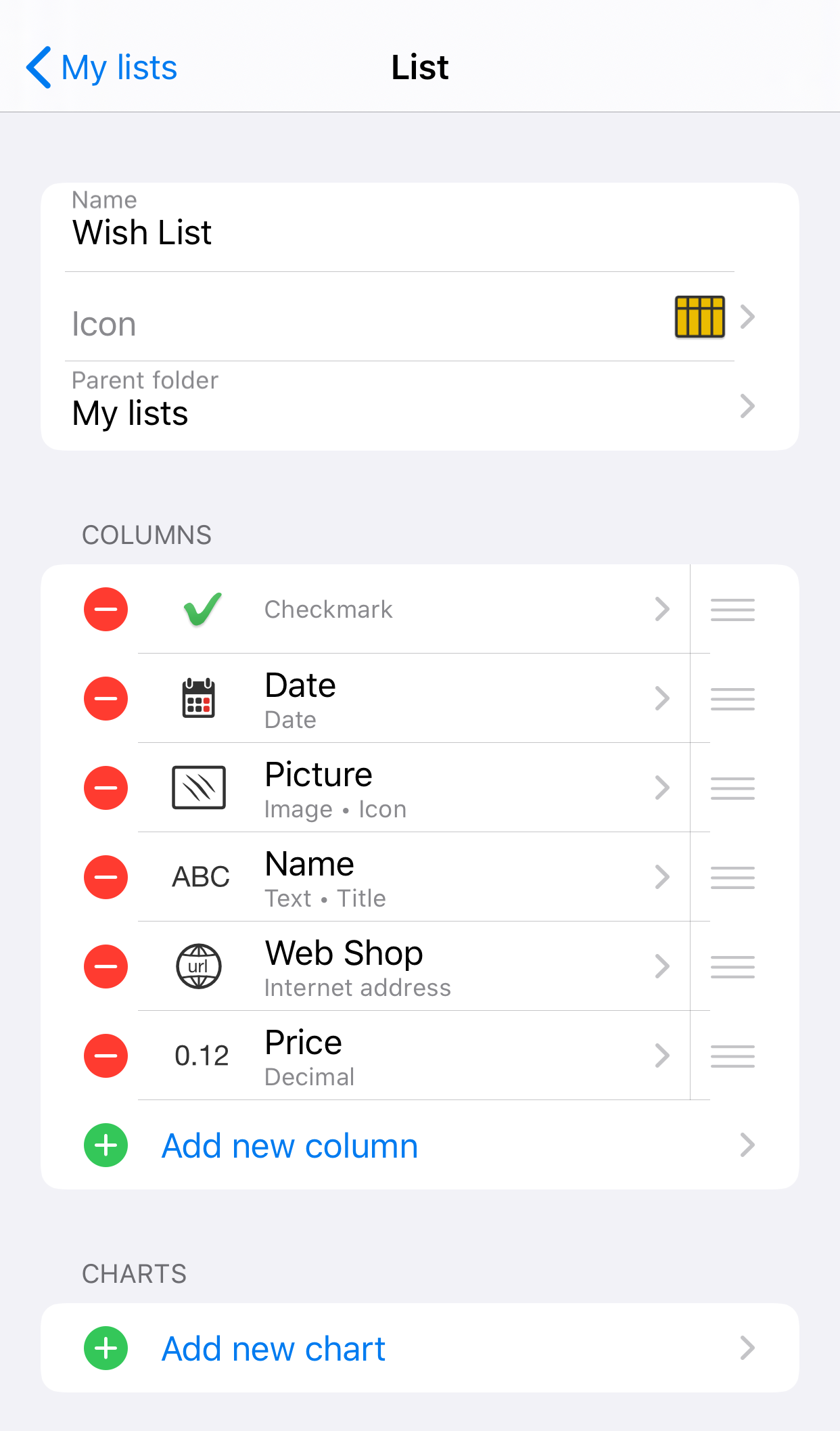
The app has a navigation view and a list view. In the navigation view you tap on lists and folders to show their content. In the navigation view, you can also switch to edit mode using the Edit button to edit lists and folders.
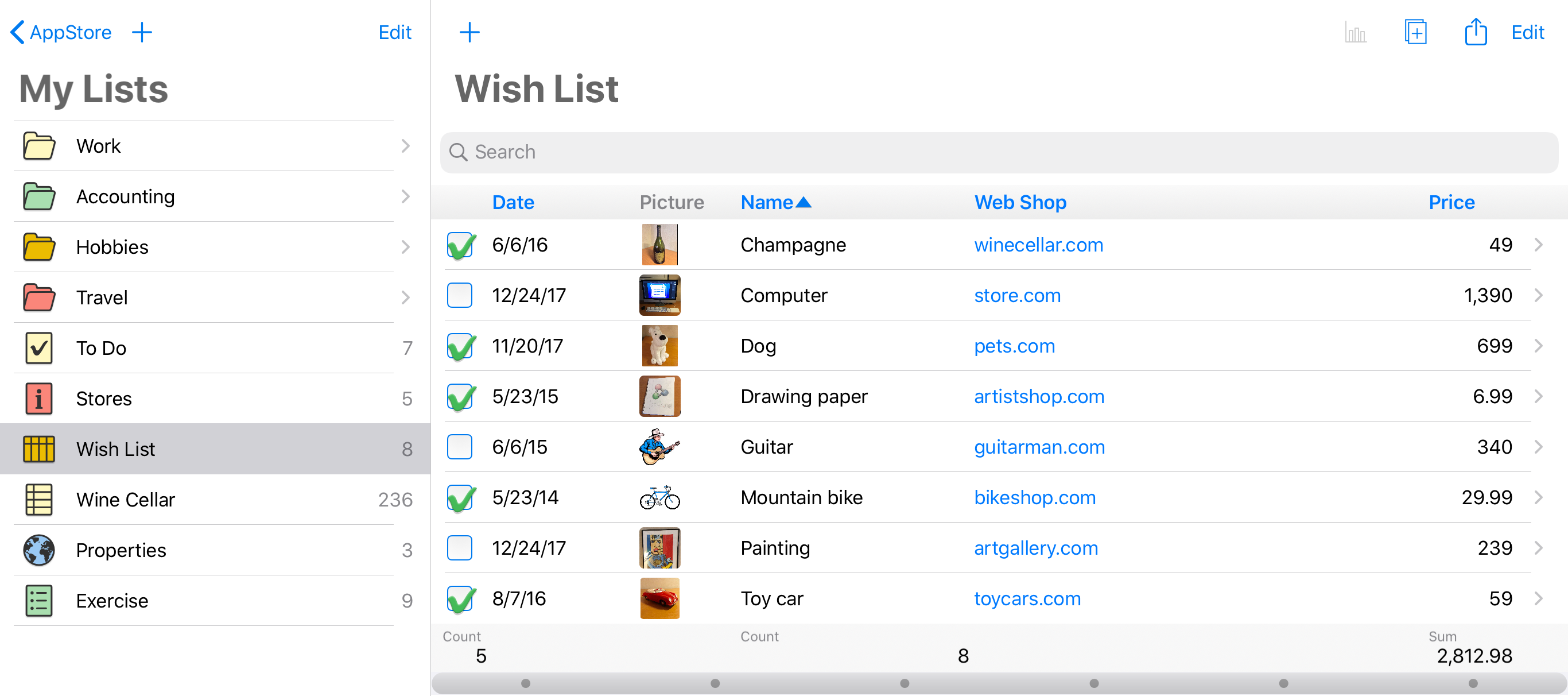
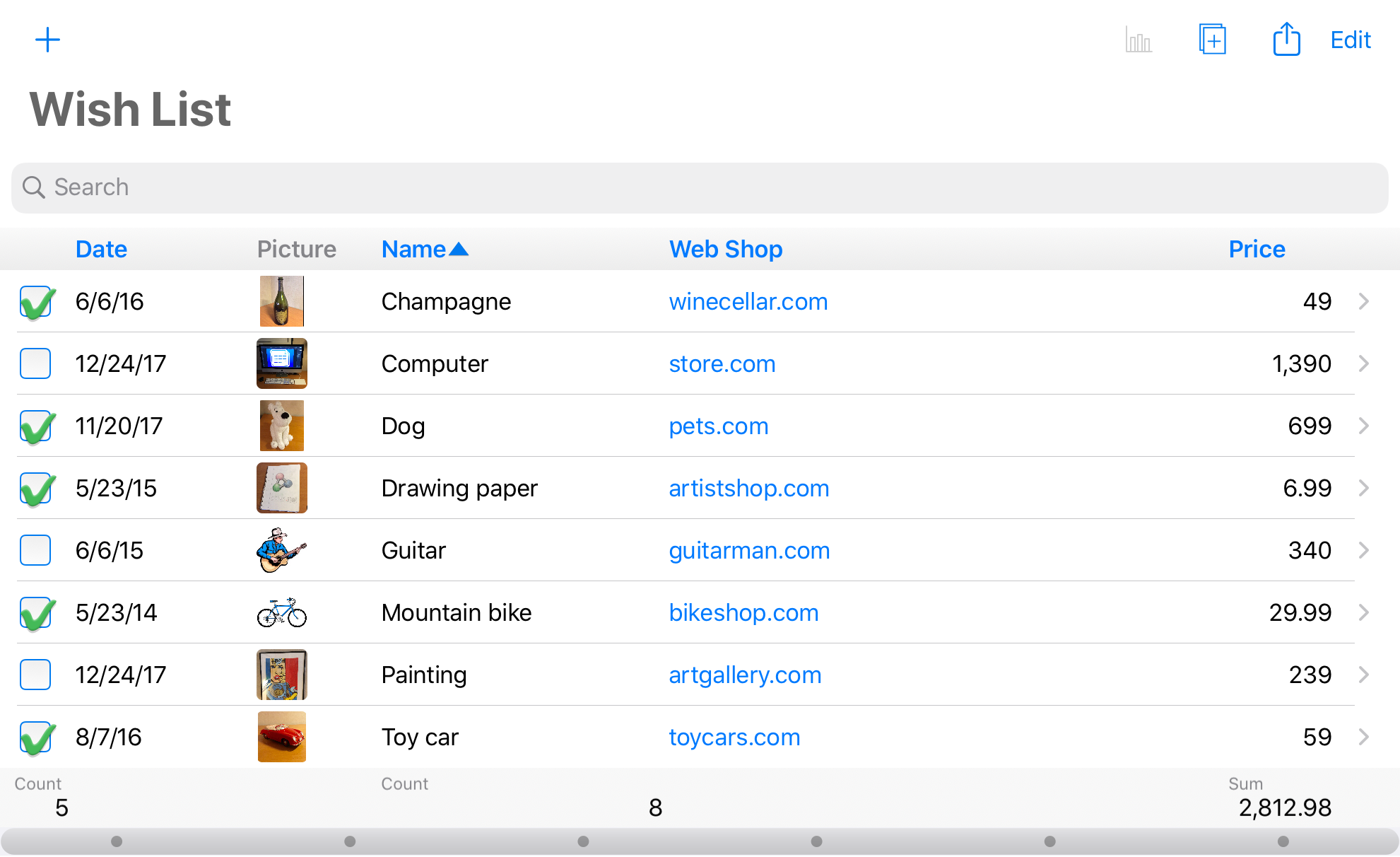
On the iPad, the navigation view is shown on the left-hand side in landscape orientation. In portrait orientation, you access the navigation view by tapping the Back button  in the navigation bar.
in the navigation bar.
From iMyList version 3.1.0 the app supports dark mode in iOS 13 and above. All backgrounds are changed to dark color and text and icons are displayed in bright colors.