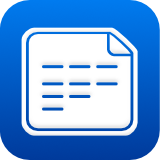 iMyList – Import List
iMyList – Import List
- You can import a iMyList file (.mylist) or a comma separated values file (.csv), as an attachment to an email.
- Tap and hold on the attachment or link to open the Action menu. Select the Share option and then iMyList in the app list. If it is not included in the list, select the More item at the end of the app list and select iMyList from the presented list of apps.
- The iMyList app will open and the list will be imported automatically. You can see it in the navigation view in the app.
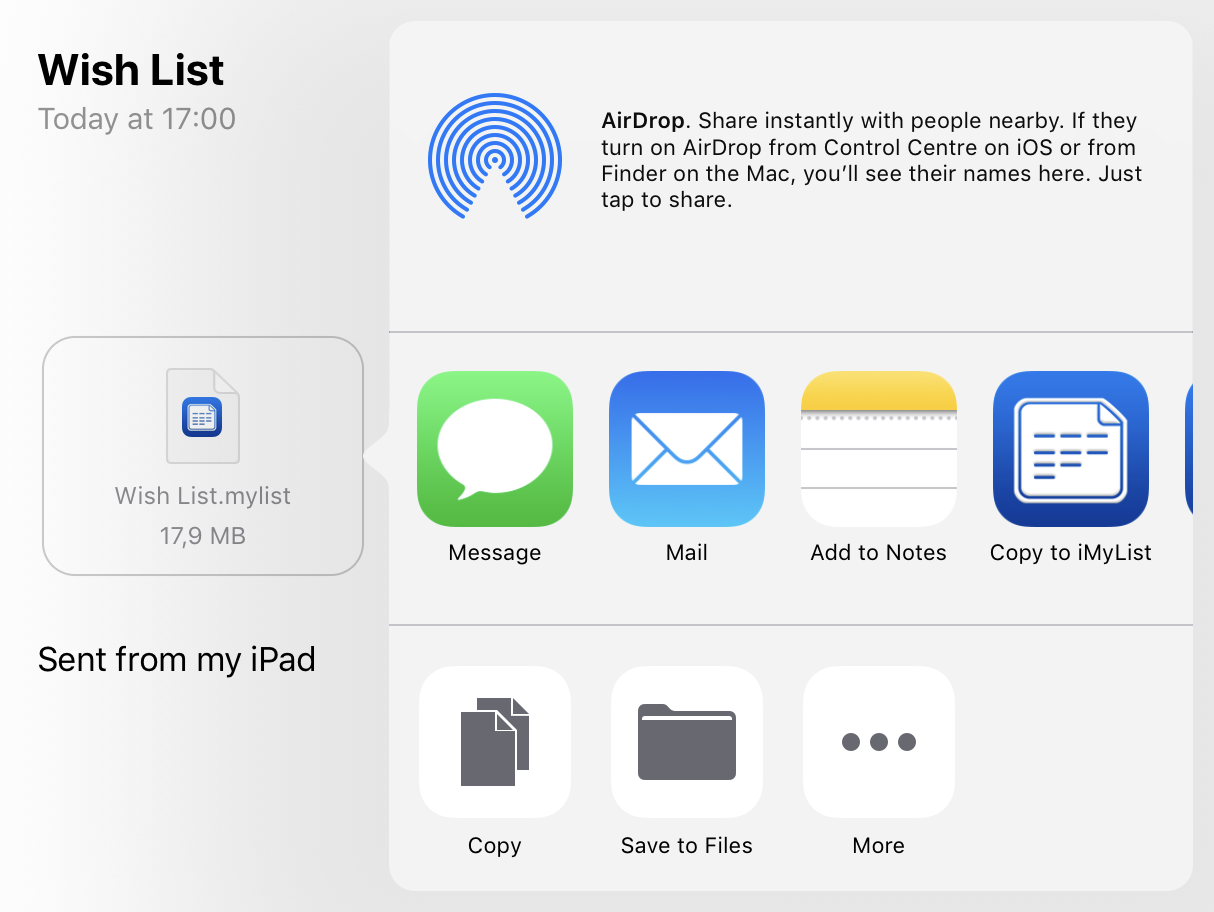
Please note that this view is part of the Mail app and may look and behave differently according to the iOS/iPadOS version installed. Please refer to the iOS and Mail app documentation of how to use the Share functions.