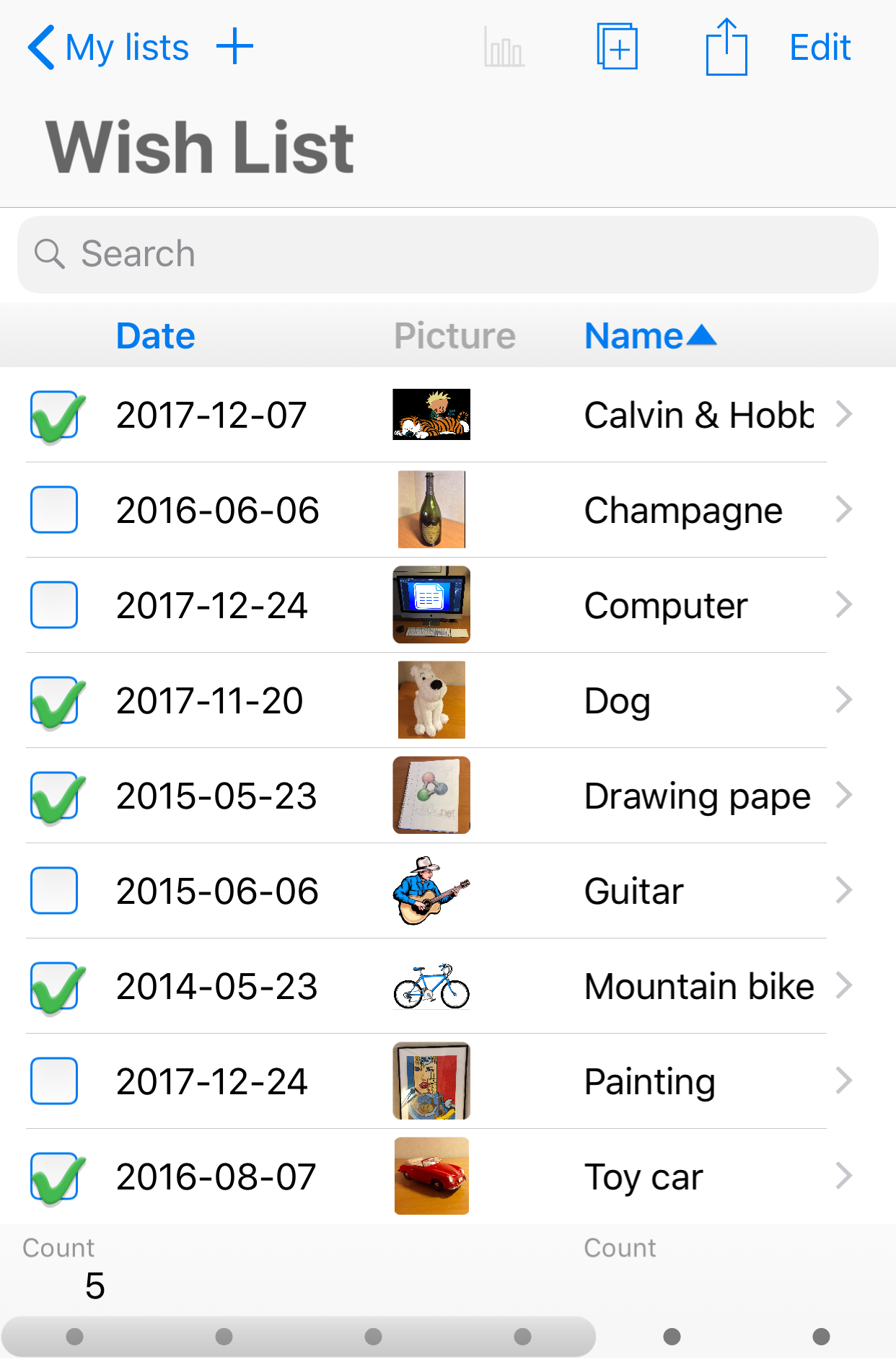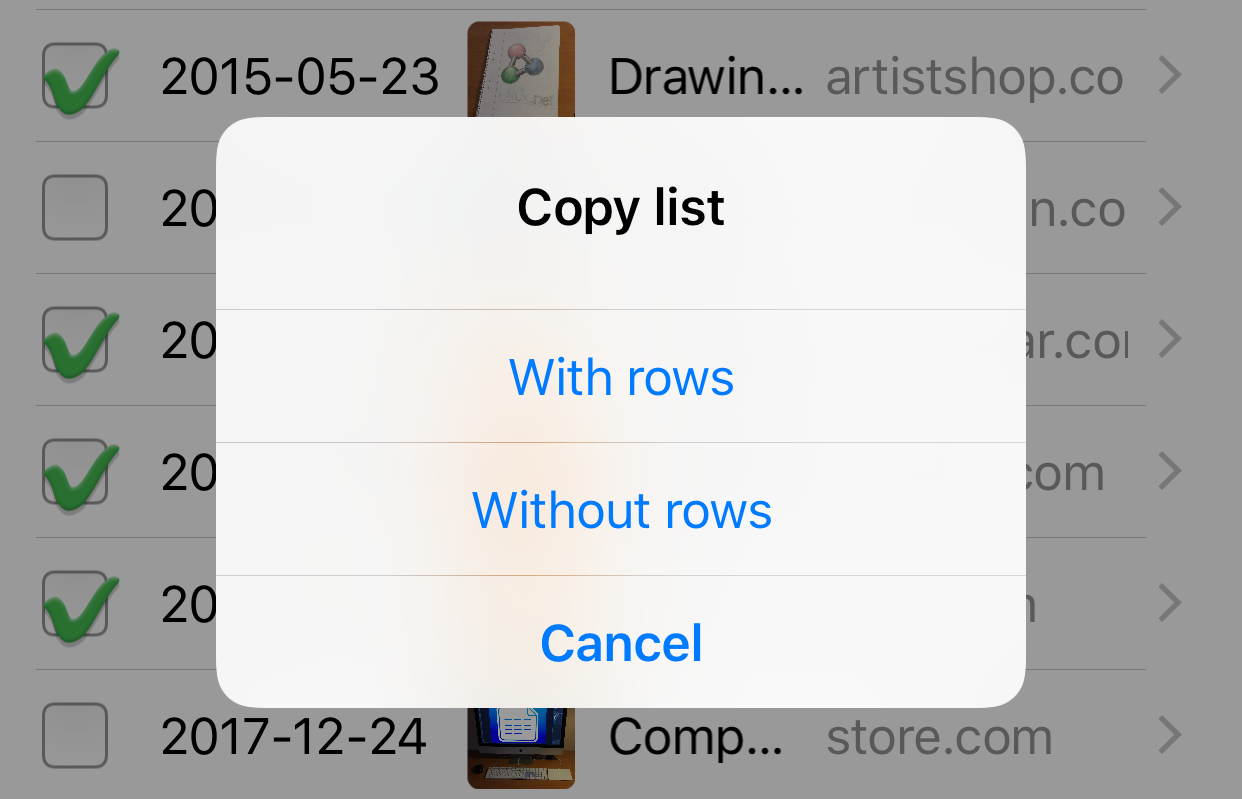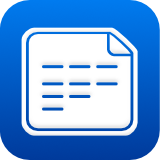 iMyList – Duplicate List
iMyList – Duplicate List
- Tap the list name in the navigation view to display the list.
- Tap the Duplicate button
 in the toolbar.
in the toolbar. - A message is shown asking if you want to copy the list with or without its rows.
- A copy of the list with or without its contents, depending on your choice, will be created with the same name as the original, and the current date and time added at the end. For example, if you duplicate a list named "My list" on 4th June 2018, the copy will be named "My list (2018-06-04)".