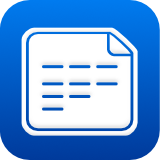 iMyList – Set Root Folder Name
iMyList – Set Root Folder Name
- Go to the Settings app on your device.
- In the navigation list on the left, scroll down and tap on the app name, iMyList+ or iMyList Lite.
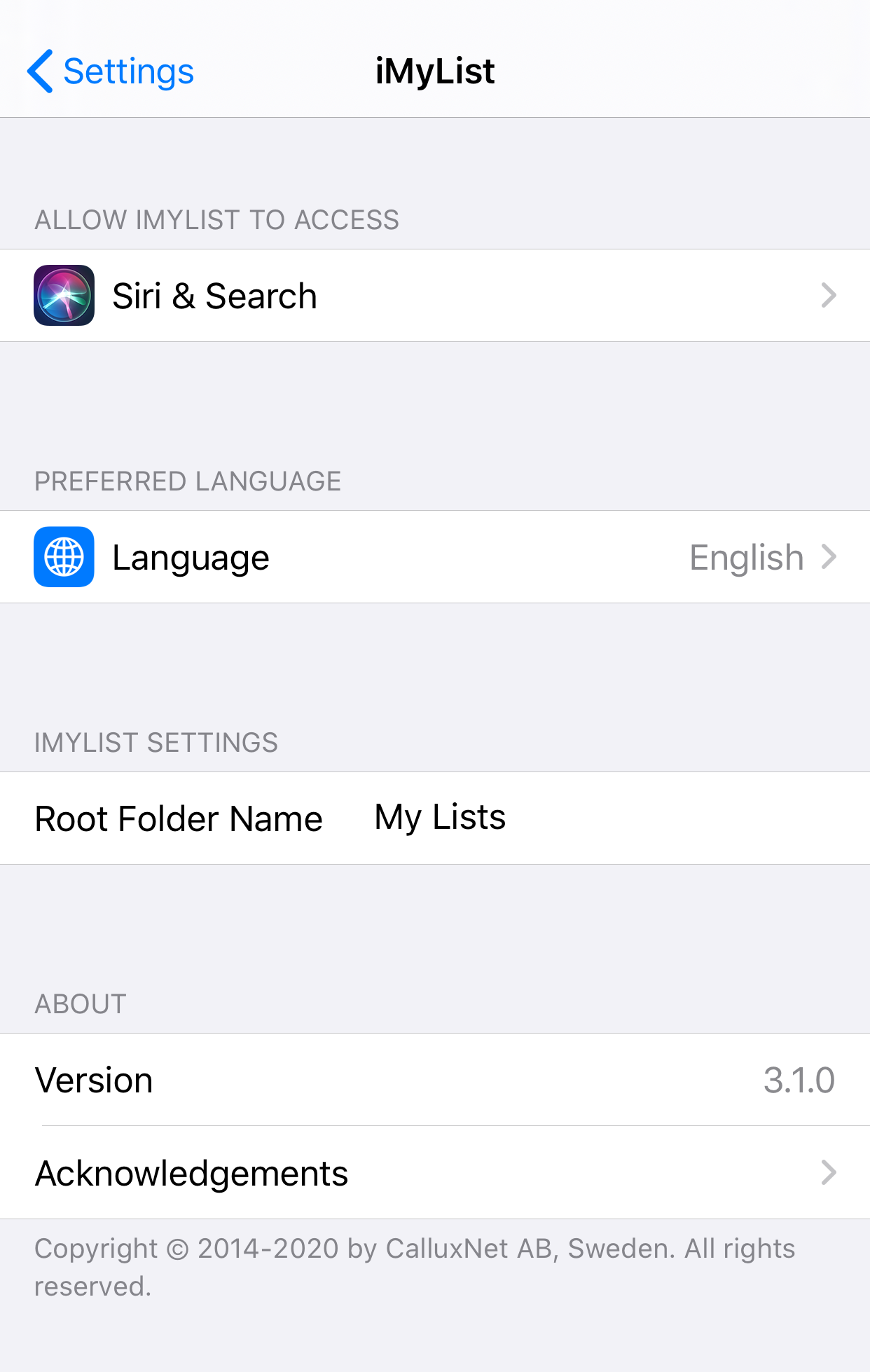
- Tap the Root Folder Name setting and specify the name you wish to use for the root folder.
Back