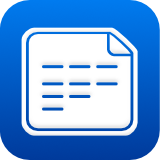 iMyList – Delete Folder
iMyList – Delete Folder
- Go to edit mode by tapping the Edit button in the navigation view.
- Tap the minus sign
 and then the Delete button to delete the folder. A folder cannot be deleted if it has any contents (lists or subfolders).
and then the Delete button to delete the folder. A folder cannot be deleted if it has any contents (lists or subfolders).
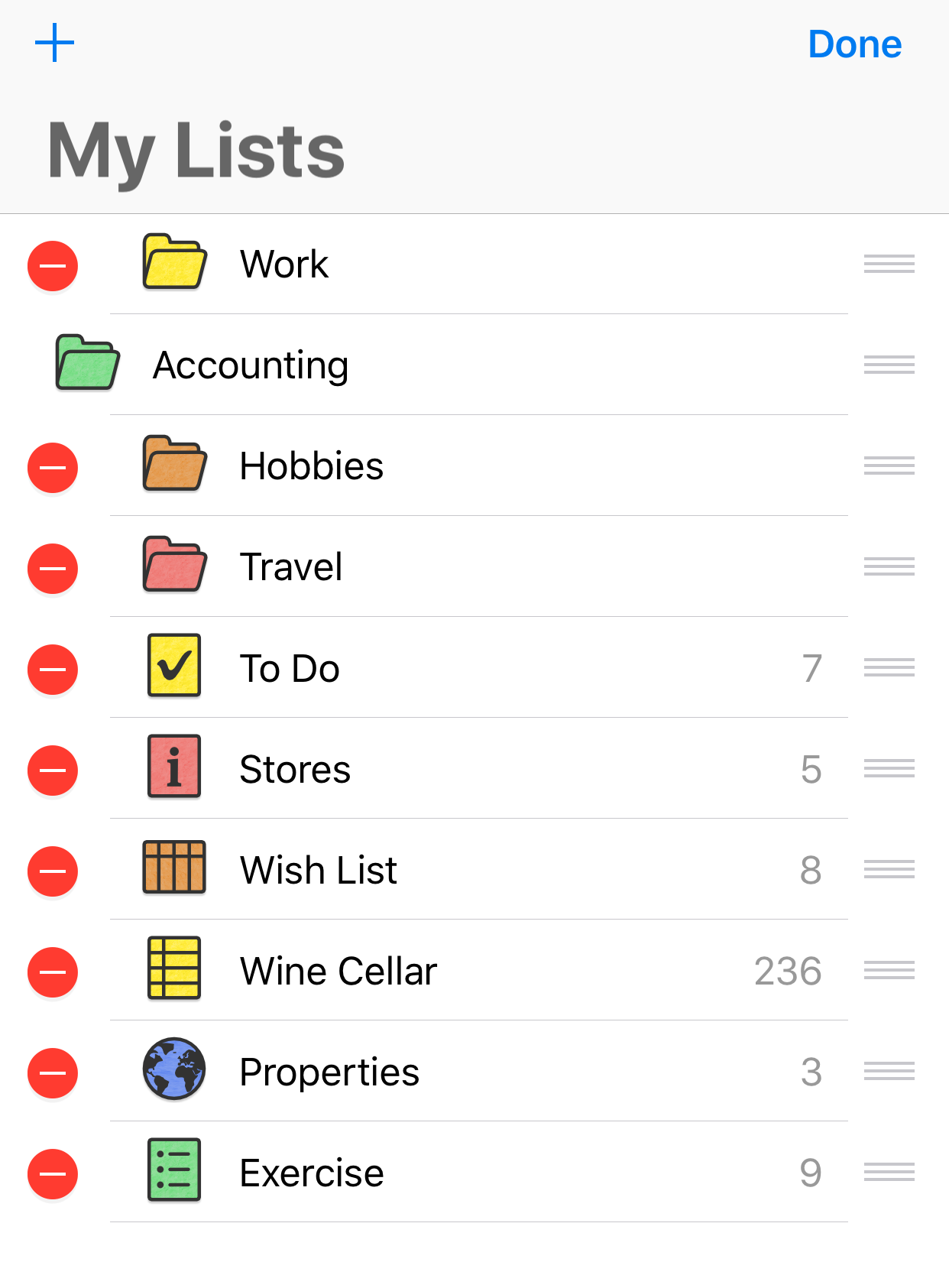
There is a shortcut method to delete a folder:
- Swipe a folder to the left and then tap the Delete button to delete it.