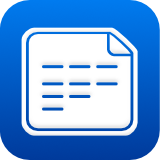 iMyList – Edit Dataset
iMyList – Edit Dataset
In the Edit Dataset view you edit all properties for a dataset in a chart.
- Tap on the dataset name or Add new dataset field in the Edit Chart view to edit a dataset.
- Tap the Name field to enter a name for the dataset. Empty names are allowed. The name is displayed in the legend of the chart.
- Tap the Dataset type field to select the type of the dataset. You can select one of the following:
 Bar – values are drawn as bars.
Bar – values are drawn as bars. Line – values are drawn as a line.
Line – values are drawn as a line. Scatter – values are drawn as points of a specified shape.
Scatter – values are drawn as points of a specified shape. Bubble – values are drawn as bubbles with different sizes.
Bubble – values are drawn as bubbles with different sizes. Candle – values are drawn as candle shapes.
Candle – values are drawn as candle shapes. Pie – values are drawn as pie or circle segments.
Pie – values are drawn as pie or circle segments. Radar – values are drawn as polylines around a center point.
Radar – values are drawn as polylines around a center point.
- The Values section specifies which column the data values are retrieved from. Depending on the dataset type, the following values are displayed:
- Values from – specifies the y values for all dataset types, except candle.
- Size values from – specifies the size values for bubbles in bubble datasets.
- Opening / Closing / High / Low values from – specifies the values for candles in candle datasets.
- The Appearance section specifies appearance properties for datasets. The properties available is dependent on the specified dataset type.
- Axis dependency – Specifies the y axis values are plotted against. Available values are:
 left axis
left axis right axis
right axis
- Visible – Specifies if the dataset is visible.
- Show labels – Specifies if the label values are shown for pie datasets.
- Show values – Specifies if the data values are show for a dataset.
- Show values as percentage – Specifies if the data values are show as percentages for pie datasets.
- Color – Specifies the color used to draw the dataset values. For bars this is also used as their fill color.
- Fill color – Specifies the fill color used below lines in line datasets, or the polyline interior for radar datasets.
- Increment / decrement color – Specifies the color used for candles depending on the relative values for the open and close values for candle datasets.
- Line mode – Specifies the line type for line datasets. The available values are:
 linear
linear stepped
stepped bezier
bezier horizontal bezier
horizontal bezier
- Line width – Specifies the width of the line for line datasets.
- Shape – Specifies the shape for each value in line datasets. The available values are:
 none
none circle
circle
- Shape – Specifies the shape for each value in scatter datasets. The available values are:
 square
square circle
circle triangle
triangle cross
cross x
x chevron up
chevron up chevron down
chevron down
- Shape size – Specifies the size of each shape for line and scatter datasets.
- Normalized size – Specifies to use normalized size for bubbles for bubble datasets.
- Label / value position – Specifies the position for labels and values in pie datasets. The available values are:
 inside
inside outside
outside
- Axis dependency – Specifies the y axis values are plotted against. Available values are:
