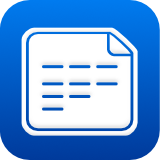 iMyList – Formula Editor
iMyList – Formula Editor
In the Column Formula view you edit the formula expression for a column.
On the top half of the view the current column formula expression is shown, and below this the expected results indicator (e.g. numeric, boolean, text, or incomplete result). On the bottom half the expression toolbar is displayed.
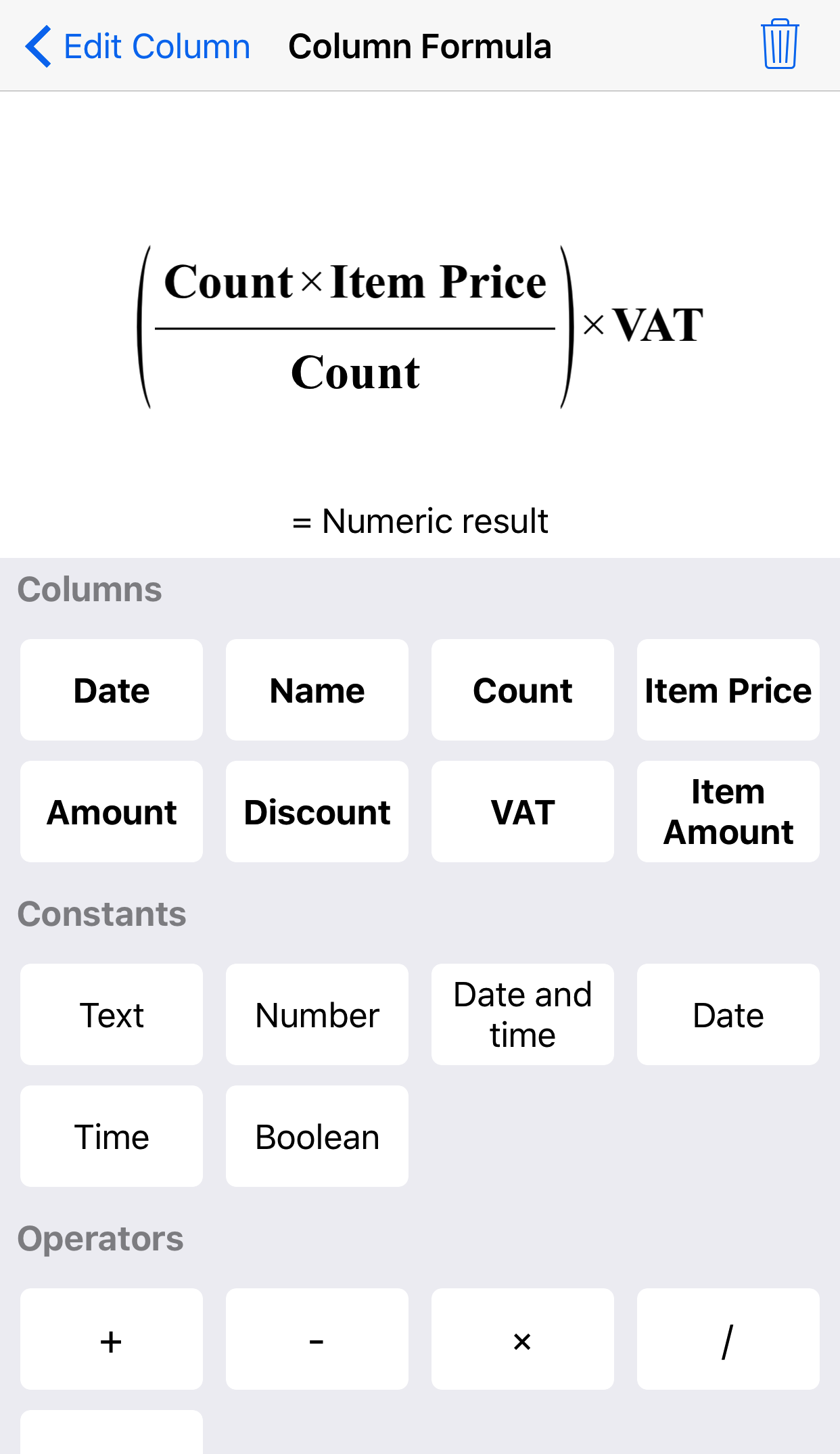
The expression toolbar contains different categories of expression items, like columns (variables), constant values, operators, and functions. More expression and categories may be added by pressing the Browse button at the bottom of the toolbar.
One or more items (subexpressions) in the current expression can be selected by tapping different parts of it in the expression view. For exmple, tap a column name or constant value to select only that item, select an operator or function name to select the whole subexpression.
- To insert a new item in the formula, tap an item in the toolbar. The selected item will be inserted at the first available empty slot in the current expression.
- To replace an item in the current expression, tap the item in the expression and then tap an item in the toolbar to replace it with. Depending on the selected items, the editor will try its best to replace the item.
- If you select a group of items (a subexpression) in the current expression that has an empty slot, selecting an item in the toolbar will instead insert the new item from the toolbar into the empty slot.
- To remove an item or subexpression in the current expression, select it and then tap the Trash
 button.
button.
When editing a formula expression, check the expected results indicator (below the formula). If the expression is incomplete or there is an error in it, the results indicator and/or a red-marked section in the forula will mark the empty slot or error.
The result type of the formula expression will determine the data type of the column and its displayed values.
Toolbar Categories and Items
- Columns – this section contains all columns in the list that may be inserted and used in the current formula expression, including columns with their own formula expressions, but excluding columns that contain formula expressions that directly or indirectly reference the current column (to avoid circular references).
- Constants – this section contains constant values of different data types. When a constant value of a specified data type is inserted in an expression, its value may be edited by selecting it twice and entering a new value using the displayed keyboard.
- Operators – this section contains mathematical operators with different number and types of operands, depending on the operator. An operand can be a single value or a subexpression. The following operators are always available:
+ Addition operator to add numeric operands or concatenate text operands. - Subtraction operator to substract numeric operands (infix operator). × Multiplication operator to multiply numeric operands. / Division operator to divide numeric operands. - Negation operator to negate a numeric operand (prefix operator). - Functions – this section contains different types of functions with zero or more parameters. A parameter may be a single value or a subexpression. The following functions are always available:
round(x,d) Rounds the result of expression x to the specified number of decimals d. - More Expressions – this section contains one button, Browse, to open a list of additional expression packages to add and use in the formula editor. Here you can also restore previously purchased packages.
Additional Toolbar Expressions
Additional expression types may be added in the expression toolbar using in-app purchases. The following packages are available (more packages will be available in the future).
Advanced Expressions
This package contains advanced mathematical expressions.
| Constants | |
| e | The mathematical constant e. |
| Operators | |
| ¬ | Negation ("not") operator to negate a boolean operand (prefix operator). |
| √ | Square root operator to calculate the square root of its numeric operand. |
| x² | Square expression to raise a numeric expression x to the power of 2. |
| x³ | Cube expression to raise a numeric expression x to the power of 3. |
| 10ⁿ | Power expression to raise 10 to the power of a specified numeric expression n. |
| xⁿ | Power expression to raise a numeric expresion x to the power of a numeric expression n. |
| = | Equals boolean operator to compare two operands. |
| ≠ | Not equals operator to compare two operands. |
| > | Greater than operator to compare two operands. |
| ≥ | Greater than or equals operator to compare two operands. |
| < | Less than operator to compare two operands. |
| ≤ | Less than or equals operator to compare two operands. |
| x between a and b | Between operator to check if a specified value x is between two values a and b. |
| Functions | |
| if(expression, trueresult, falseresult) | If function that returns trueresult if the specified boolean expression evaluates to true, otherwise returns falseresult. |
| ln(x) | Calculates the natural logarithm (base e) of an expression x. |
| log₂(x) | Calculates the logarithm (base 2) of an expression x. |
| log₁₀(x) | Calculates the logarithm (base 10) of an expression x. |
Trigonometric Expressions
This package contains constants and function used in trigonometric calculations. Angle values are all expressed in radians, and can be converted using the separate Conversion Functions package (see below).
| Constants | |
| π | The mathematical constant π ("pi"). |
| Functions | |
| sin(x) | Calculates the sine value of the specified numeric expression x. |
| cos(x) | Calculates the cosine value of the specified numeric expression x. |
| tan(x) | Calculates the tangent value of the specified numeric expression x. |
| cot(x) | Calculates the cotangent value of the specified numeric expression x. |
| sec(x) | Calculates the secant value of the specified numeric expression x. |
| csc(x) | Calculates the cosecant value of the specified numeric expression x. |
| sinh(x) | Calculates the hyperbolic sine value of the specified numeric expression x. |
| cosh(x) | Calculates the hyperbolic cosine value of the specified numeric expression x. |
| tanh(x) | Calculates the hyperbolic tangent value of the specified numeric expression x. |
| coth(x) | Calculates the hyperbolic cotangent value of the specified numeric expression x. |
| sech(x) | Calculates the hyperbolic secant value of the specified numeric expression x. |
| csch(x) | Calculates the hyperbolic cosecant value of the specified numeric expression x. |
| arcsin(x) | Calculates the inverse sine value of the specified numeric expression x. |
| arccos(x) | Calculates the inverse cosine value of the specified numeric expression x. |
| arctan(x) | Calculates the inverse tangent value of the specified numeric expression x. |
| arccot(x) | Calculates the inverse cotangent value of the specified numeric expression x. |
| arcsec(x) | Calculates the inverse secant value of the specified numeric expression x. |
| arccsc(x) | Calculates the inverse cosecant value of the specified numeric expression x. |
| arcsinh(x) | Calculates the inverse hyperbolic sine value of the specified numeric expression x. |
| arccosh(x) | Calculates the inverse hyperbolic cosine value of the specified numeric expression x. |
| arctanh(x) | Calculates the inverse hyperbolic tangent value of the specified numeric expression x. |
| arccoth(x) | Calculates the inverse hyperbolic cotangent value of the specified numeric expression x. |
| arcsech(x) | Calculates the inverse hyperbolic secant value of the specified numeric expression x. |
| arccsch(x) | Calculates the inverse hyperbolic cosecant value of the specified numeric expression x. |
Conversion Functions
This package contains functions to convert values between different units of measure. The following functions are available.
| Angles | |
| deg2rad(x) | Converts degrees to radians. |
| rad2deg(x) | Converts radians to degrees. |
| Length | |
| m2in(x), m2ft(x), m2yd(x), m2mi(x), m2ly(x) | Converts meters to inch, feet, yards, english mile, or lightyears. |
| in2m(x), in2ft(x), in2yd(x), in2mi(x), in2ly(x) | Converts inch to meters, feet, yards, english mile, or lightyears. |
| ft2m(x), ft2in(x), ft2yd(x), ft2mi(x), ft2ly(x) | Converts feet to meters, inch, yards, english mile, or lightyears. |
| yd2m(x), yd2in(x), yd2ft(x), yd2mi(x), yd2ly(x) | Converts yards to meters, inch, feet, english mile, or lightyears. |
| mi2m(x), mi2in(x), mi2ft(x), mi2yd(x), mi2ly(x) | Converts english mile to meters, inch, feet, yards, or lightyears. |
| ly2m(x), ly2in(x), ly2ft(x), ly2yd(x), ly2mi(x) | Converts lightyears to meters, inch, feet, yards, or english mile. |
| Temperature | |
| cel2fahr(x), cel2kel(x) | Converts Celcius to Fahrenheit or Kelvin. |
| fahr2cel(x), fahr2kel(x) | Converts Fahrenheit to Celcius or Kelvin. |
| kel2cel(x), kel2fahr(x) | Converts Kelvin to Celcius or Fahrenheit. |